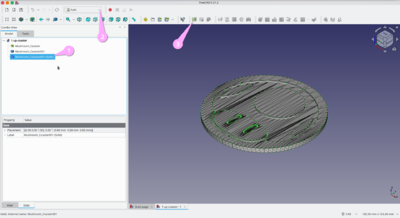FreeCAD
Jump to navigation
Jump to search
About
FreeCAD is a powerful, and yet free, CAD-Software with many workbenches.
Usage
FreeCAD
See also
Do:
- Make sure you played with Inkscape-SVGs and jsCut enough to understand the basics, otherwise handling (the much more complex FreeCAD) will be very frustrating…
- Launch FreeCAD
- Make sure you have already created proper solids (see above)!
- Make sure units are ok:
Preferences → General → Unit System → Metric small parts & CNC
Output to grbl
- Create tools as needed:
Path → Toolbit Library Editor
- Remove default tool
- Choose Tool, set # to 1
- Set H/V speed
- TBD TBD TBD
Converting STL to solids in FreeCAD
See also: https://forum.freecad.org/viewtopic.php?t=14136
- Open the STL file
- Select object
Part → Create shape from mesh
- Select new object
Part → Converte to solid
This might interest you: